The IELTS Speaking test often includes questions about technology and daily habits. One common topic is describing an app you use regularly. This article will guide you through answering such questions effectively, helping you achieve a high band score in your IELTS Speaking exam.
Describe an app that you use for your daily tasks is a topic that has appeared frequently in recent IELTS Speaking tests and is likely to continue being relevant in future exams. Let’s explore how to approach this topic in each part of the Speaking test.
Part 1: Introduction and Interview
In this section, the examiner may ask you some general questions about apps and technology. Here are some possible questions and sample answers:
- Do you use any apps on your phone?
- What kind of apps do you find most useful?
- How often do you download new apps?
Let’s focus on answering the first question:
Question: Do you use any apps on your phone?
Band 6-7 Answer:
“Yes, I do. I use several apps on my phone every day. The ones I use most often are social media apps like Facebook and Instagram, and also some productivity apps like a calendar and a to-do list app.”
Band 8-9 Answer:
“Absolutely. I’m quite reliant on various apps for both personal and professional purposes. I find myself frequently using a range of applications, from social media platforms like LinkedIn for networking, to productivity tools such as Trello for project management. I’m particularly fond of apps that streamline my daily routines and enhance my efficiency.”
Part 2: Long Turn
Here’s a sample cue card related to the topic:
Describe an app that you use daily
You should say:
- What the app is
- What you use it for
- How you found out about it
- And explain why you find it useful
Band 6-7 Answer:
“I’d like to talk about WhatsApp, which is an app I use every day. It’s a messaging app that lets me send texts, make voice and video calls, and share photos and documents. I mainly use it to stay in touch with my family and friends, especially those who live in different countries. I first heard about WhatsApp from a friend who recommended it as a cheaper alternative to international calls. I find it really useful because it’s free to use as long as you have an internet connection, and it’s very easy to use. It helps me stay connected with people without worrying about high phone bills.”
Band 8-9 Answer:
“I’d like to discuss an app that has become indispensable in my daily routine – Evernote. This versatile note-taking application serves as my digital brain, allowing me to capture, organize, and access information across all my devices seamlessly.
I primarily utilize Evernote for a myriad of purposes, ranging from jotting down quick ideas and creating to-do lists to drafting articles and archiving important documents. Its cross-platform synchronization feature ensures that my notes are always up-to-date, regardless of whether I’m using my smartphone, tablet, or computer.
I first discovered Evernote through a productivity blog I follow. The author raved about its capabilities and how it had revolutionized their workflow, which piqued my interest. Intrigued, I decided to give it a try, and I’ve been hooked ever since.
What makes Evernote particularly useful is its robust search functionality and the ability to organize notes using tags and notebooks. This hierarchical structure allows me to efficiently manage vast amounts of information without feeling overwhelmed. Moreover, its web clipper extension enables me to save and annotate web pages, which has proven invaluable for research purposes.
In essence, Evernote has become my go-to app for enhancing productivity and streamlining information management. Its user-friendly interface coupled with powerful features has truly transformed the way I work and organize my thoughts.”
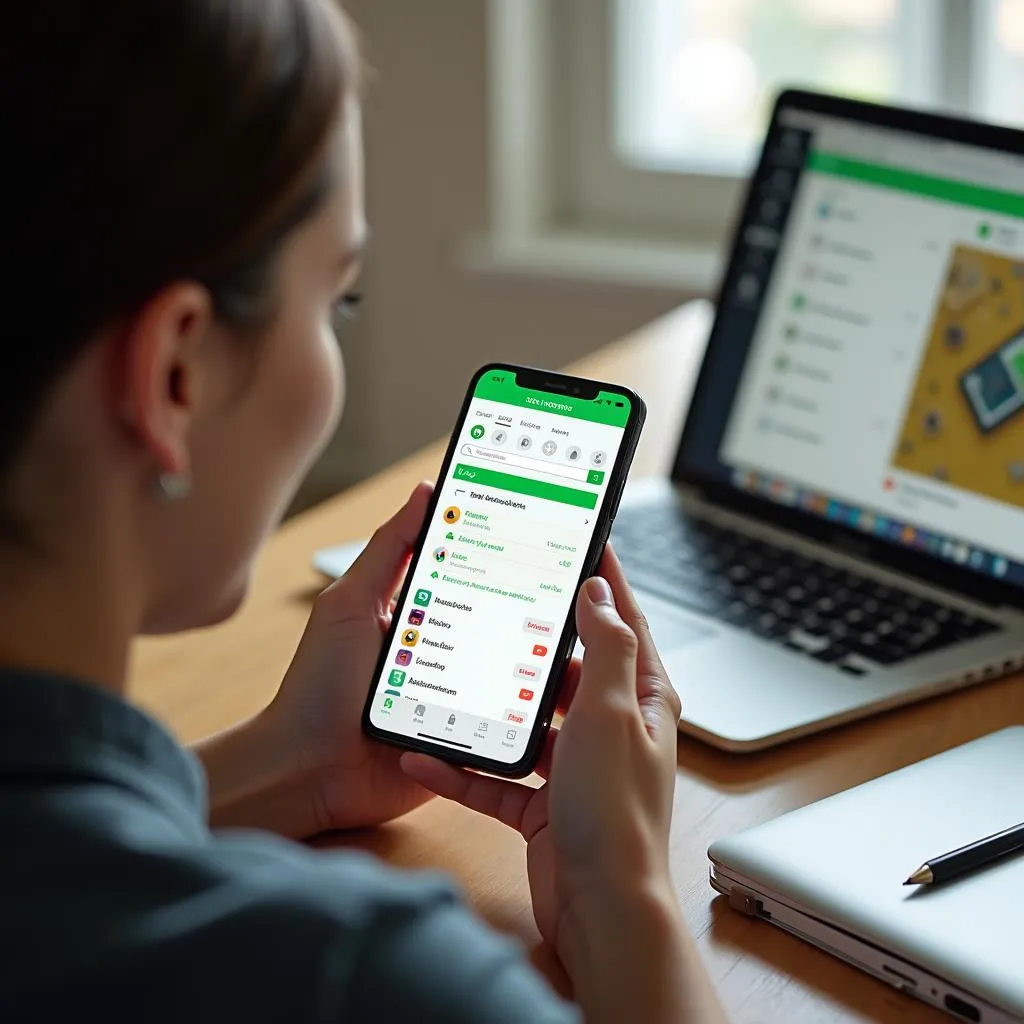
Possible follow-up questions:
- Are there any drawbacks to using this app?
- Would you recommend this app to others? Why or why not?
Band 6-7 Answer for question 1:
“Well, while Evernote is great, it does have some drawbacks. The free version has limited features, and the premium version can be quite expensive. Also, sometimes it can be a bit overwhelming with all the features it offers.”
Band 8-9 Answer for question 1:
“While I’m generally satisfied with Evernote, I must admit it’s not without its shortcomings. One notable drawback is the relatively steep learning curve associated with mastering all its features. It can be somewhat overwhelming for new users, potentially deterring them from fully exploiting the app’s capabilities. Additionally, the free version has quite restrictive limitations, particularly in terms of storage and device synchronization. This often necessitates upgrading to a premium plan, which can be a significant financial commitment, especially for students or casual users. Lastly, while the cross-platform functionality is generally smooth, I’ve occasionally encountered synchronization issues, which can be frustrating when working across multiple devices.”
Part 3: Two-way Discussion
In this part, the examiner will ask more abstract questions related to the topic. Here are some possible questions and sample answers:
Question: How do you think apps have changed the way we live and work?
Band 6-7 Answer:
“I think apps have made a big difference in our lives. They’ve made many tasks easier and quicker. For example, we can now shop, bank, and even work from our phones. This has saved us a lot of time and made us more productive. However, it also means we’re always connected, which can be stressful sometimes.”
Band 8-9 Answer:
“Apps have undeniably revolutionized our approach to both personal and professional life. They’ve ushered in an era of unprecedented convenience and efficiency, fundamentally altering our daily routines and work processes.
In terms of personal life, apps have streamlined numerous tasks that once required significant time and effort. From managing finances and tracking fitness goals to ordering groceries and planning travel, there’s an app for almost every aspect of our lives. This has led to increased productivity and better time management for many individuals.
In the professional sphere, apps have facilitated remote work on a scale previously unimaginable. They’ve enabled seamless communication, project management, and collaboration across geographical boundaries. This shift has not only increased flexibility in work arrangements but also opened up global opportunities for businesses and professionals alike.
However, it’s crucial to acknowledge that this app-driven lifestyle isn’t without its challenges. The constant connectivity can lead to work-life balance issues and digital fatigue. Moreover, there are valid concerns about data privacy and the potential for app addiction.
Despite these drawbacks, I believe the positive impact of apps far outweighs the negatives. They’ve empowered us with tools to be more efficient, informed, and connected. As we continue to navigate this digital landscape, it’s imperative that we learn to use apps judiciously, harnessing their benefits while being mindful of their limitations.”
Key Vocabulary and Phrases for High Scores
-
Indispensable (adjective) /ˌɪndɪˈspensəbl/ – absolutely necessary
Example: The smartphone has become an indispensable tool in modern life. -
Versatile (adjective) /ˈvɜːrsətl/ – able to adapt or be adapted to many different functions or activities
Example: The app’s versatile features make it suitable for both personal and professional use. -
Revolutionize (verb) /ˌrevəˈluːʃənaɪz/ – change (something) radically or fundamentally
Example: Mobile apps have revolutionized the way we communicate and access information. -
Streamline (verb) /ˈstriːmlaɪn/ – make (an organization or system) more efficient and effective by employing faster or simpler working methods
Example: The new app helped streamline our project management process. -
Cross-platform (adjective) /krɔs ˈplætfɔːm/ – able to operate on different computer systems or devices
Example: The app’s cross-platform functionality allows me to access my data on any device.
Describe an app you use daily effectively by incorporating these advanced vocabulary items and phrases into your responses. This will demonstrate a high level of English proficiency to the examiner.
Examiner’s Advice
To achieve a high score in the IELTS Speaking test when describing an app you use daily:
-
Prepare thoroughly: Familiarize yourself with common app-related vocabulary and be ready to discuss various aspects of app usage.
-
Provide specific examples: Don’t just mention the app’s name; explain its features and how you use them in detail.
-
Show critical thinking: Discuss both advantages and disadvantages of the app to demonstrate balanced reasoning.
-
Use a range of grammatical structures: Incorporate complex sentences and varied tenses to showcase your language skills.
-
Practice fluency: Aim for smooth delivery without long pauses or hesitations.
-
Engage with the examiner: Show enthusiasm and maintain eye contact to create a natural conversation flow.
Describe an app that you find useful in your daily life by following these tips, and you’ll be well-prepared to tackle this common IELTS Speaking topic. Remember, the key is to demonstrate your English language skills while providing thoughtful and detailed responses.
By mastering this topic, you’ll not only be prepared for a potential IELTS Speaking question but also improve your ability to discuss technology and its impact on daily life. This skill can be valuable in various real-world situations, from casual conversations to professional discussions.
Describe a good decision you made recently or describe a time when you had to change your routine are other topics that might come up in your IELTS Speaking test. Practicing these topics alongside app-related questions will help you build a well-rounded preparation strategy for your IELTS Speaking exam.