The IELTS Reading section is a crucial component of the test, requiring candidates to demonstrate their ability to comprehend complex texts and answer questions accurately within a limited timeframe. As an experienced IELTS instructor, I’ve noticed that time management is often a significant challenge for test-takers. Interestingly, the topic of time management apps has appeared in several IELTS Reading passages over the years, reflecting its relevance in our increasingly digital world. Given its popularity and practical applications, it’s highly likely that this theme will continue to feature in future IELTS exams. To help you prepare, let’s explore this topic through a sample IELTS Reading passage and questions.
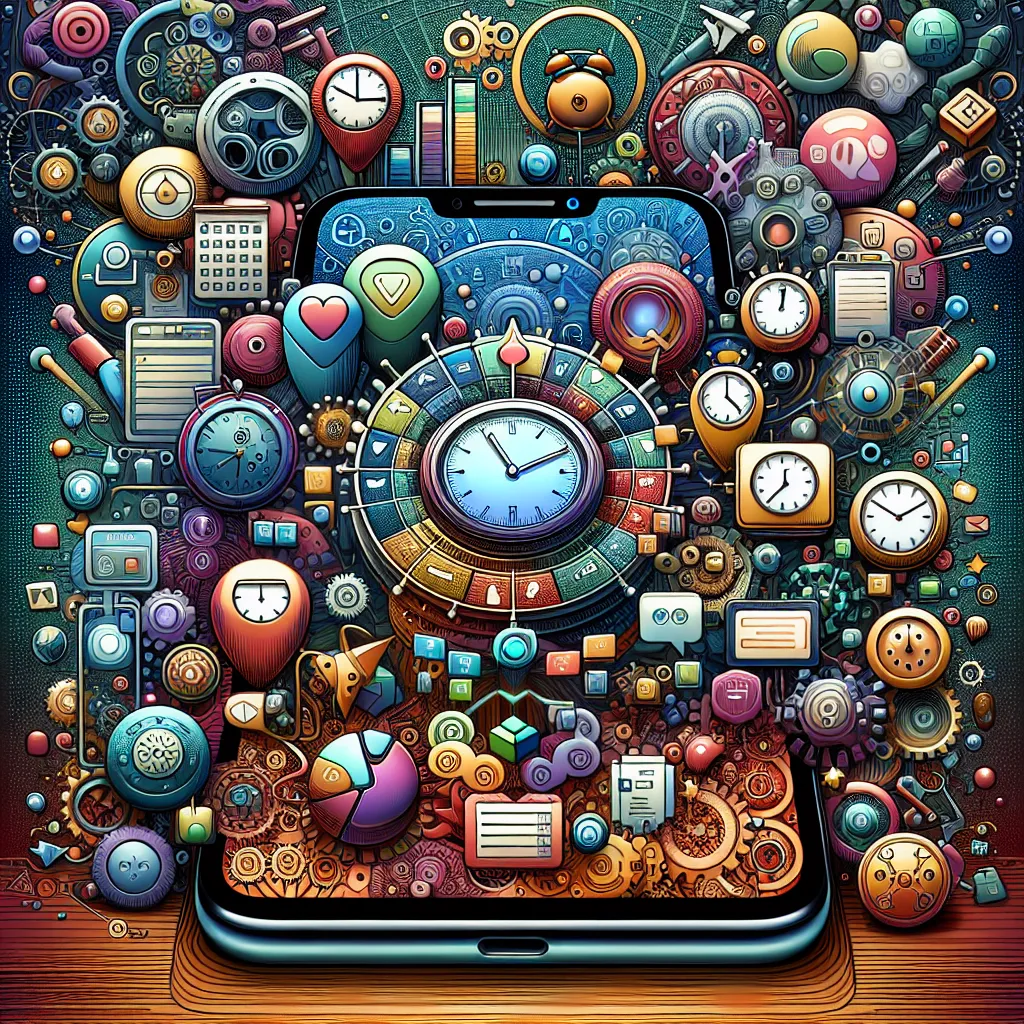
Sample IELTS Reading Passage: The Rise of Time Management Apps
Time Management in the Digital Age
In today’s fast-paced world, effective time management has become more crucial than ever. As our lives become increasingly intertwined with technology, a new breed of digital tools has emerged to help us navigate the challenges of modern productivity: time management apps. These applications, designed for smartphones and computers, promise to revolutionize how we organize our tasks, prioritize our commitments, and maximize our efficiency.
The market for time management apps has exploded in recent years, with options ranging from simple to-do list apps to complex project management systems. Some of the most popular apps include Todoist, Trello, and RescueTime, each offering unique features to cater to different user needs. Todoist, for instance, allows users to create and organize tasks, set reminders, and collaborate with others on shared projects. Trello utilizes a visual board system, enabling users to move tasks through different stages of completion. RescueTime takes a different approach, automatically tracking how users spend their time on digital devices and providing detailed reports to help identify productivity patterns and areas for improvement.
One of the key advantages of time management apps is their ability to sync across multiple devices. This feature ensures that users can access their schedules, tasks, and progress reports whether they’re at their desk, on their phone, or using a tablet. This seamless integration allows for real-time updates and modifications, adapting to the fluid nature of modern work and personal life.
However, the effectiveness of these apps ultimately depends on the user’s commitment and consistency in utilizing them. Critics argue that the proliferation of productivity tools can sometimes lead to “app overload,” where users spend more time managing their apps than actually completing tasks. Additionally, the constant notifications and reminders from these apps can potentially contribute to increased stress and anxiety if not managed properly.
Despite these concerns, proponents of time management apps argue that when used judiciously, these tools can significantly enhance productivity and reduce stress by providing structure and clarity to one’s daily routine. Many apps now incorporate features based on established time management techniques, such as the Pomodoro Technique, which involves working in focused 25-minute intervals followed by short breaks.
As the workplace continues to evolve, with remote work becoming increasingly common, the role of time management apps is likely to grow. These digital assistants are not just tools for individual productivity; they’re increasingly being integrated into team workflows and corporate systems. This trend reflects a broader shift towards digital solutions for workplace efficiency and collaboration.
Looking to the future, the development of artificial intelligence and machine learning promises to make time management apps even more sophisticated. Predictive algorithms could offer personalized suggestions for task prioritization, while advanced analytics could provide deeper insights into productivity patterns and potential areas for improvement.
In conclusion, while time management apps are not a panacea for all productivity challenges, they represent a significant evolution in how we approach task management and personal efficiency. As these tools continue to develop and integrate more deeply into our daily lives, their impact on both individual productivity and organizational efficiency is likely to be profound. The key to success lies in finding the right balance – leveraging the benefits of these digital assistants while maintaining a mindful approach to technology use and personal well-being.
Questions
True/False/Not Given
- Time management apps are exclusively designed for smartphones.
- Trello uses a visual board system for task management.
- RescueTime provides personalized coaching on improving productivity.
- All time management apps use the Pomodoro Technique.
- The effectiveness of time management apps is guaranteed for all users.
Multiple Choice
-
According to the passage, which of the following is a potential drawback of using multiple time management apps?
A) Increased productivity
B) Better organization
C) App overload
D) Improved time tracking -
The passage suggests that the future development of time management apps will likely involve:
A) Reduction in available features
B) Integration of artificial intelligence
C) Elimination of cross-device syncing
D) Focus solely on individual use
Matching Information
Match the following features with the correct app mentioned in the passage:
- Automatic time tracking
- Task creation and organization
- Visual task progression
A) Todoist
B) Trello
C) RescueTime
Short Answer Questions
- What technique involving 25-minute work intervals is mentioned in the passage? (Max 3 words)
- According to the passage, what factor ultimately determines the effectiveness of time management apps? (Max 3 words)
Answers and Explanations
-
False
Explanation: The passage states that these applications are “designed for smartphones and computers,” not exclusively for smartphones. -
True
Explanation: The text directly states, “Trello utilizes a visual board system, enabling users to move tasks through different stages of completion.” -
Not Given
Explanation: While RescueTime is described as providing detailed reports, there’s no mention of personalized coaching. -
False
Explanation: The passage mentions that “Many apps now incorporate features based on established time management techniques, such as the Pomodoro Technique,” but not all apps use this technique. -
False
Explanation: The passage states, “the effectiveness of these apps ultimately depends on the user’s commitment and consistency in utilizing them,” indicating that effectiveness is not guaranteed. -
C) App overload
Explanation: The passage mentions that critics argue the proliferation of productivity tools can lead to “app overload.” -
B) Integration of artificial intelligence
Explanation: The passage states, “Looking to the future, the development of artificial intelligence and machine learning promises to make time management apps even more sophisticated.” -
C) RescueTime
Explanation: The passage describes RescueTime as “automatically tracking how users spend their time on digital devices.” -
A) Todoist
Explanation: Todoist is described as allowing users to “create and organize tasks.” -
B) Trello
Explanation: Trello is described as using “a visual board system, enabling users to move tasks through different stages of completion.” -
Pomodoro Technique
Explanation: This technique is explicitly mentioned in the passage. -
User’s commitment
Explanation: The passage states, “the effectiveness of these apps ultimately depends on the user’s commitment and consistency in utilizing them.”
Common Mistakes and How to Avoid Them
- Overlooking key details: Always read the passage carefully, paying attention to specific information and nuances.
- Misinterpreting True/False/Not Given questions: Remember, “Not Given” means the information is neither confirmed nor contradicted in the text.
- Falling for distractors in Multiple Choice questions: Eliminate obviously incorrect options and focus on the most relevant answer based on the passage.
- Exceeding word limits in Short Answer questions: Stick strictly to the word limit provided.
Key Vocabulary
- Intertwined (adjective): /ˌɪntəˈtwaɪnd/ – closely connected or linked
- Proliferation (noun): /prəˌlɪfəˈreɪʃn/ – rapid increase in numbers
- Judiciously (adverb): /dʒuːˈdɪʃəsli/ – with good judgment or sense
- Panacea (noun): /ˌpænəˈsiːə/ – a solution or remedy for all difficulties or diseases
Grammar Focus
Pay attention to the use of conditional sentences in the passage, such as:
“Critics argue that the proliferation of productivity tools can sometimes lead to ‘app overload’…”
This is an example of a zero conditional, used to express general truths or scientific facts.
Tips for IELTS Reading Success
- Practice active reading: Engage with the text by highlighting key information and making mental summaries.
- Improve your time management: Allocate your time wisely across all sections of the Reading test.
- Expand your vocabulary: Regularly learn new words and phrases relevant to common IELTS topics.
- Familiarize yourself with question types: Practice with all types of IELTS Reading questions to improve your speed and accuracy.
- Read widely: Expose yourself to various types of texts to improve your reading speed and comprehension.
Remember, success in IELTS Reading comes from consistent practice and developing effective strategies. While time management apps can be useful tools for organizing your study schedule, the key to improvement lies in your dedication and smart approach to learning.
For more tips on managing stress during your IELTS preparation, check out our article on the best ways to manage stress. Additionally, if you’re looking to optimize your study environment, especially for remote learning, our guide on the best remote work setups might be helpful.