The topic of describing a software or app you often use is a common theme in IELTS Speaking tests. It has appeared frequently in past exams and is likely to continue being relevant in future tests. This topic allows examiners to assess your ability to discuss technology, express preferences, and explain the impact of digital tools on daily life.
Describe a useful website that you frequently visit can be a similar topic to discussing software or apps. Both require you to articulate the features and benefits of digital tools in your life.
Part 1: Introduction and Interview
In this section, the examiner may ask you some general questions about technology and apps. Here’s a sample question with a suggested answer:
Q: What kinds of apps do you use most often?
A: I frequently use productivity apps to manage my daily tasks and schedule. For instance, I rely heavily on my calendar app to keep track of appointments and deadlines. I also use a note-taking app to jot down ideas and important information on the go. Additionally, I’m quite fond of social media apps to stay connected with friends and family, especially those living in different parts of the world.
Part 2: Long Turn (Cue Card)
Here’s a sample cue card related to the topic:
Describe a software or app that you often use
You should say:
- What it is
- What you use it for
- How you learned about it
- And explain why you find it useful
Here are sample answers for different band scores:
Band 6-7 Answer:
The app I’d like to talk about is Spotify, which is a popular music streaming platform. I use it almost daily to listen to my favorite songs and discover new music. I first learned about Spotify from a friend who recommended it to me a few years ago.
I find Spotify incredibly useful for several reasons. Firstly, it has a vast library of songs from various genres and artists, so I can always find something I like. Secondly, it creates personalized playlists based on my listening habits, which helps me discover new music that matches my taste. Lastly, I can download songs for offline listening, which is great when I’m traveling or in areas with poor internet connection.
One of the features I really appreciate is the ability to create and share playlists with friends. It’s a fun way to exchange music recommendations and stay connected through our shared love of music.
Overall, Spotify has revolutionized the way I listen to music, making it more convenient and enjoyable than ever before.
Band 8-9 Answer:
The software I’d like to elaborate on is Notion, an all-in-one workspace that I’ve been utilizing extensively for the past year. I employ Notion for a myriad of purposes, ranging from project management and note-taking to collaborative work with colleagues.
I was initially introduced to Notion through a productivity podcast I frequently listen to. The hosts were raving about its versatility and how it had transformed their workflow, which piqued my interest and prompted me to give it a try.
What I find particularly useful about Notion is its unparalleled flexibility. It allows me to create a highly customized digital environment that caters to my specific needs. For instance, I’ve set up a comprehensive project tracking system that integrates task lists, deadlines, and progress reports all in one place. This level of organization has significantly enhanced my productivity and reduced the cognitive load of juggling multiple tools.
Moreover, Notion’s collaborative features are truly game-changing. I can easily share specific pages or entire workspaces with team members, enabling us to work synchronously or asynchronously as needed. This has been especially valuable during remote work situations, ensuring that everyone stays on the same page despite physical distances.
Another aspect I appreciate is Notion’s constant evolution. The developers are consistently rolling out new features and improvements based on user feedback, which demonstrates their commitment to creating a user-centric product. This responsive approach to software development ensures that Notion remains cutting-edge and continues to meet the evolving needs of its users.
In essence, Notion has become an indispensable tool in my daily life, streamlining my workflow and fostering collaboration in ways I hadn’t thought possible before. Its impact on my productivity and organization has been nothing short of transformative.
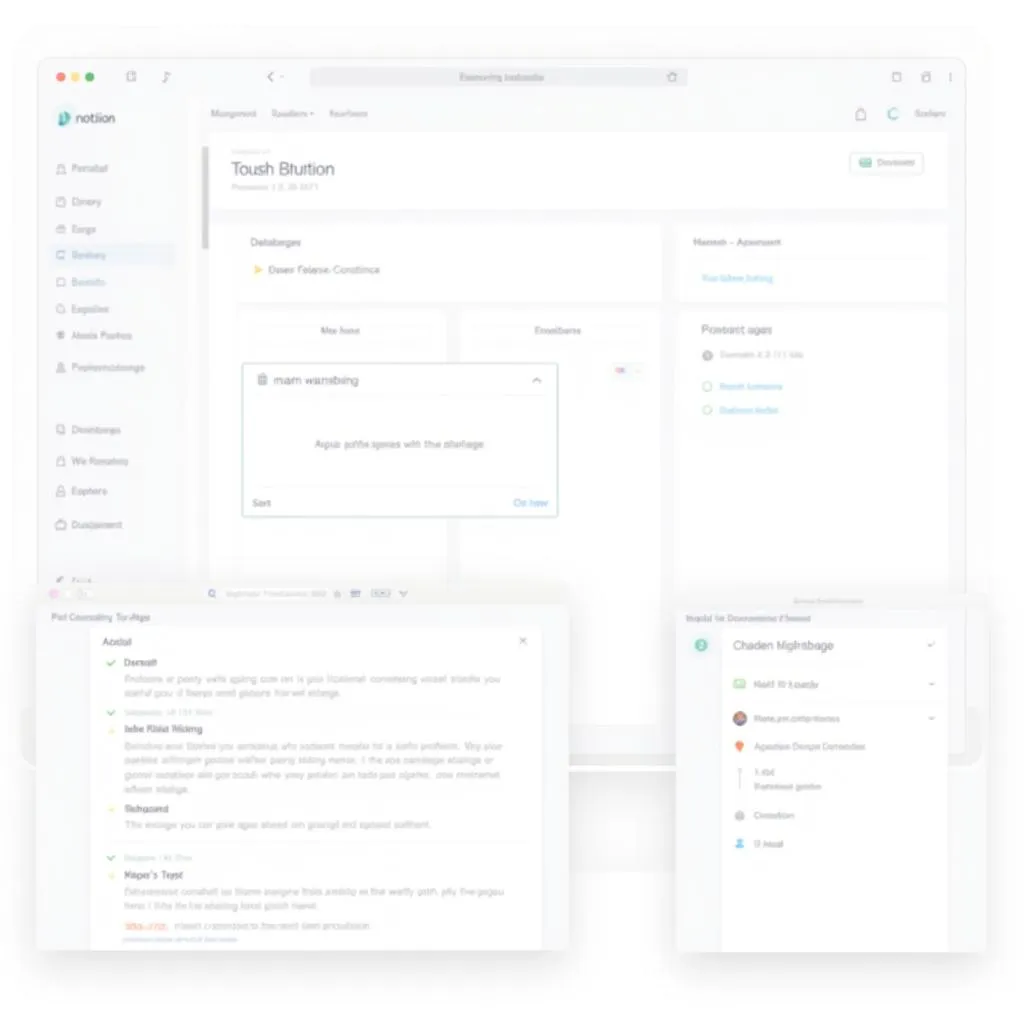
Follow-up questions:
Q: How has this app changed your daily routine?
Band 6-7 Answer: Spotify has definitely made my daily commute more enjoyable. I can easily create playlists for different moods or activities, which helps me stay motivated during workouts or relax after a long day.
Band 8-9 Answer: Notion has revolutionized my approach to personal and professional organization. It has streamlined my workflow to such an extent that I now spend significantly less time searching for information or switching between different apps. This efficiency gain has allowed me to allocate more time to deep work and creative thinking, ultimately enhancing my overall productivity and job satisfaction.
Q: Do you think people rely too much on apps nowadays?
Band 6-7 Answer: I think it depends on the individual. While apps can be very helpful, some people might become too dependent on them. It’s important to find a balance and not let technology control our lives completely.
Band 8-9 Answer: This is a nuanced issue that merits careful consideration. On one hand, apps have undeniably enhanced our efficiency and expanded our capabilities in numerous ways. They’ve democratized access to information and services, making our lives more convenient. However, there’s a valid concern about over-reliance on technology. Some individuals may find themselves ill-equipped to function without their digital aids, which can lead to a diminished sense of self-reliance and potentially atrophy certain cognitive skills. The key lies in cultivating a healthy relationship with technology, leveraging its benefits while maintaining our core competencies and critical thinking abilities.
Part 3: Two-way Discussion
Q: How do you think technology will change the way we work in the future?
Band 6-7 Answer: I believe technology will continue to make work more flexible and efficient. We’ll probably see more remote work options and automation of routine tasks. This could lead to better work-life balance for many people, but it might also require us to learn new skills to stay relevant in the job market.
Band 8-9 Answer: The future of work is likely to be profoundly shaped by technological advancements. We’re already witnessing a shift towards more flexible and distributed work models, facilitated by cloud computing and collaborative software. This trend is likely to accelerate, potentially redefining the very concept of the workplace.
Artificial Intelligence and machine learning are poised to automate many routine and repetitive tasks, which could lead to significant changes in job roles and required skill sets. We may see a greater emphasis on uniquely human skills such as creativity, emotional intelligence, and complex problem-solving.
Moreover, the gig economy and project-based work may become more prevalent, enabled by platforms that efficiently match skills with tasks. This could offer workers more autonomy and diversity in their careers, but it may also necessitate a shift in how we approach job security and benefits.
However, it’s crucial to note that these changes may also exacerbate existing inequalities if not managed carefully. Ensuring equitable access to technology and providing opportunities for continuous learning and upskilling will be vital to creating an inclusive future of work.
Q: What are some potential drawbacks of relying too heavily on technology in our daily lives?
Band 6-7 Answer: One major drawback could be the loss of personal interaction. When we rely too much on technology, we might forget how to communicate face-to-face effectively. Another issue is privacy concerns, as many apps collect our personal data. Lastly, there’s the risk of becoming addicted to our devices, which can negatively impact our mental health and productivity.
Band 8-9 Answer: While technology undoubtedly offers numerous benefits, over-reliance can lead to several concerning issues. Firstly, there’s the risk of cognitive offloading, where we become excessively dependent on digital tools for tasks our brains are capable of performing, potentially leading to a decline in certain cognitive abilities over time.
Secondly, the constant connectivity enabled by technology can blur the lines between work and personal life, potentially leading to burnout and negatively impacting mental health. The phenomenon of ‘technostress’ – the stress or anxiety caused by working with multiple and rapidly changing computer systems – is becoming increasingly recognized.
Moreover, heavy reliance on technology can erode our interpersonal skills. The nuances of face-to-face communication, including non-verbal cues and emotional intelligence, may suffer as we become accustomed to digital interactions.
Privacy is another significant concern. As we entrust more of our personal information to various apps and platforms, we become increasingly vulnerable to data breaches and misuse of personal information.
Lastly, there’s the issue of the digital divide. As technology becomes more integral to daily life, those without access or the skills to use it effectively may find themselves at a significant disadvantage, exacerbating existing social inequalities.
It’s crucial, therefore, to cultivate a balanced relationship with technology, leveraging its benefits while being mindful of its potential drawbacks and actively working to mitigate them.
Key Vocabulary and Phrases
Here are some advanced vocabulary items and phrases that can help you achieve a higher score in your IELTS Speaking test:
-
Indispensable /ˌɪndɪˈspensəbl/ (adjective): Absolutely necessary.
Example: “Notion has become an indispensable tool in my daily workflow.” -
Streamline /ˈstriːmlaɪn/ (verb): To make a system or organization more effective and efficient.
Example: “This app has helped streamline my project management process.” -
Revolutionize /ˌrevəˈluːʃənaɪz/ (verb): To change something completely and fundamentally.
Example: “Spotify has revolutionized the way we consume music.” -
Cognitive load /ˈkɒɡnətɪv ləʊd/ (noun): The amount of mental effort being used in the working memory.
Example: “Using this app has significantly reduced my cognitive load when managing multiple projects.” -
Game-changing /ˈɡeɪm tʃeɪndʒɪŋ/ (adjective): Having a significant effect on a situation or field.
Example: “The collaborative features of this software are truly game-changing for remote teams.”
Describe a technology that you recently learned to use can be another interesting topic where you can apply these vocabulary items and phrases to showcase your language skills.
Examiner’s Advice
To achieve a high score in the IELTS Speaking test, particularly when discussing software or apps:
-
Prepare a range of relevant vocabulary: Familiarize yourself with technical terms related to software features, user experience, and digital technology.
-
Practice describing features and benefits: Be ready to explain not just what the app does, but how it impacts your life or work.
-
Develop your ideas: Don’t just list features; explain why they’re important and give specific examples of how you use them.
-
Use a variety of grammatical structures: Incorporate complex sentences and conditional statements to demonstrate your language proficiency.
-
Show critical thinking: When discussing the impact of technology, consider both positive and negative aspects to demonstrate balanced thinking.
-
Stay fluent: Even if you’re not sure about a technical term, try to explain the concept in your own words rather than hesitating or stopping.
-
Use appropriate linking words: This will help you connect your ideas smoothly and coherently.
Remember, the key to success in the IELTS Speaking test is not just about what you say, but how you say it. Practice regularly, record yourself, and listen back to identify areas for improvement.
Describe a time when you had to adapt to a change in your life could be a great topic to practice these skills, as learning to use new software often requires adaptation.
By following these guidelines and practicing regularly, you’ll be well-prepared to discuss software and apps in your IELTS Speaking test, demonstrating both your language skills and your understanding of modern technology.