In recent IELTS Speaking exams, candidates have frequently encountered questions about technology and its impact on daily life. One such topic that has gained prominence is describing apps used for everyday tasks. This subject not only tests your ability to articulate your thoughts but also showcases your familiarity with modern technology. As an experienced IELTS examiner, I’ll guide you through answering this question effectively, providing sample responses for different band scores.
Describe a person who has taught you how to handle stress can be another challenging topic in IELTS Speaking. However, let’s focus on describing an app you use for daily tasks, as it’s equally important and likely to appear in future exams.
Part 1: Introduction and Interview
In this section, the examiner may ask you some general questions about apps and technology. Here are a few possible questions:
- Do you use many apps in your daily life?
- What kind of apps do you find most useful?
- How often do you download new apps?
Let’s look at a sample answer for the first question:
Examiner: Do you use many apps in your daily life?
Candidate (Band 7-8 response): Yes, I do. I rely on quite a few apps to manage various aspects of my daily routine. From productivity tools like calendar and to-do list apps to social media platforms for staying connected with friends and family, apps have become an integral part of my day-to-day life. I find them incredibly convenient and time-saving.
Part 2: Long Turn
Now, let’s move on to the main topic. Here’s a sample cue card you might receive:
Describe an app that you use for your daily tasks.
You should say:
- What the app is
- How you use it
- Why you find it useful
- And explain how it has improved your daily routineSample Answer (Band 6-7)
“I’d like to talk about a productivity app called Todoist that I use every day to manage my tasks and responsibilities. It’s essentially a digital to-do list that allows me to organize my tasks into different projects and set due dates for each item.
I use this app by inputting all my tasks, both personal and work-related, and categorizing them into different projects like ‘Work’, ‘Home’, and ‘Studies’. I can set reminders for important tasks and prioritize them based on urgency.
I find Todoist particularly useful because it helps me stay organized and ensures that I don’t forget any important tasks. It’s much more efficient than using a paper to-do list, as I can access it from both my phone and computer.
This app has significantly improved my daily routine by reducing my stress levels. I no longer worry about forgetting important tasks, and I can easily see what needs to be done each day. It’s also helped me become more productive as I can focus on high-priority tasks first.”
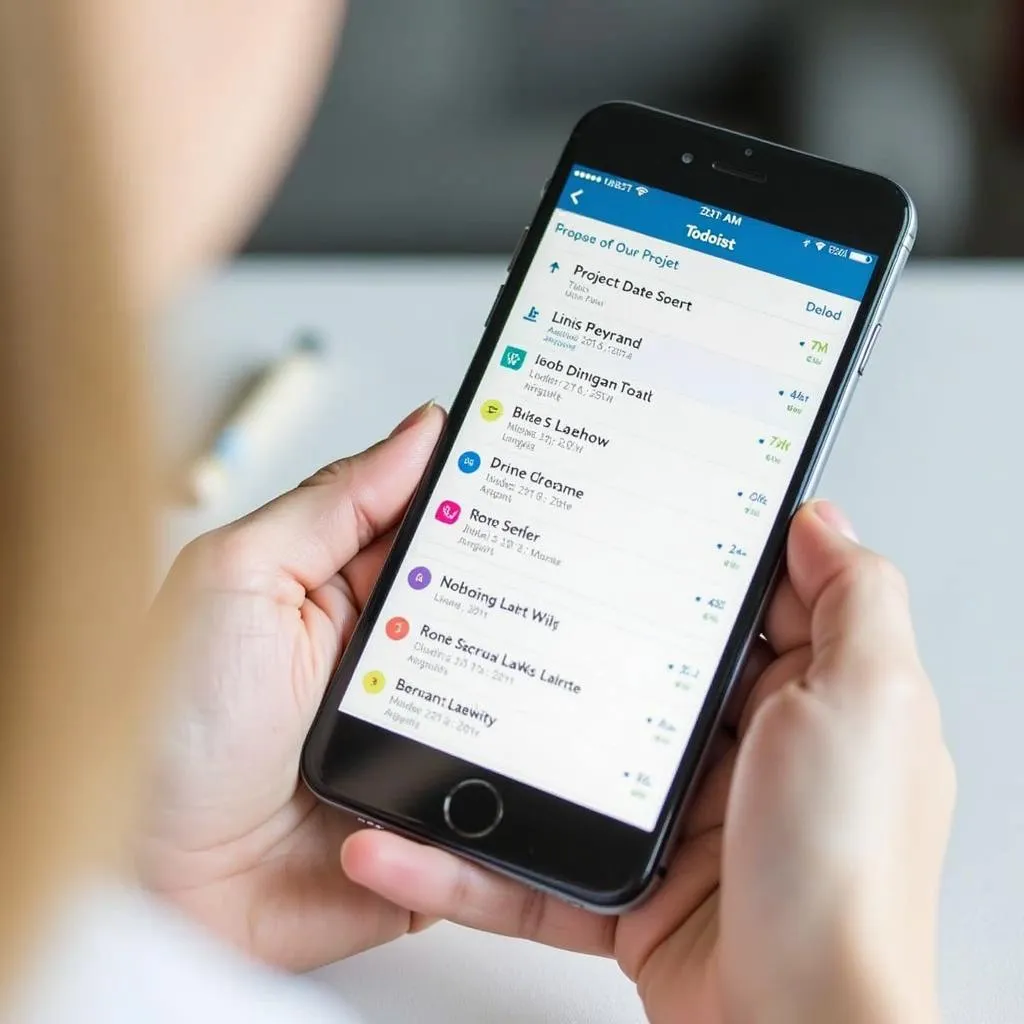
Sample Answer (Band 8-9)
“I’d like to discuss an indispensable app in my daily routine called Todoist, which I use for task management and productivity enhancement. This versatile digital tool serves as a sophisticated to-do list, allowing users to meticulously organize their tasks, set priorities, and track progress across various projects.
My utilization of Todoist is multifaceted. I categorize my responsibilities into distinct projects such as ‘Professional Commitments’, ‘Personal Development’, and ‘Household Management’. The app’s intuitive interface enables me to assign due dates, set recurring tasks, and even collaborate with team members on shared projects. I particularly appreciate the ability to add contextual labels and priority levels, which helps me optimize my workflow and focus on high-impact activities.
The utility of Todoist lies in its comprehensive approach to task management. It seamlessly integrates with my other productivity tools, such as my calendar and email client, creating a cohesive ecosystem for managing my time and responsibilities. The app’s cross-platform synchronization ensures that my task list is always up-to-date, regardless of the device I’m using.
Todoist has revolutionized my daily routine by significantly enhancing my productivity and reducing cognitive load. The app’s reminder system and visual task prioritization have eliminated the stress of trying to remember multiple commitments. Moreover, the satisfaction of checking off completed tasks provides a tangible sense of progress, which has boosted my motivation and work efficiency. In essence, Todoist has transformed my approach to time management, allowing me to maintain a better work-life balance and focus on meaningful goals.”
Follow-up Questions
- How long have you been using this app?
- Would you recommend this app to others? Why or why not?
Sample Answer (Band 8-9):
“I’ve been utilizing Todoist for approximately three years now, and it has become an integral part of my daily workflow. The app’s continuous updates and improvements have kept it relevant and efficient throughout this period.
I would wholeheartedly recommend Todoist to others, particularly those who struggle with time management or feel overwhelmed by their daily responsibilities. The app’s user-friendly interface makes it accessible to both tech-savvy individuals and those who are less comfortable with digital tools. Moreover, its flexibility in accommodating various work styles and the option to collaborate on shared projects make it suitable for a wide range of users, from students to professionals. The psychological benefit of having a clear overview of one’s tasks and the satisfaction of completing them are additional reasons why I believe others would find this app as beneficial as I have.”
Part 3: Two-way Discussion
In this section, the examiner will ask more abstract questions related to the topic. Here are some possible questions and sample answers:
Examiner: How do you think apps have changed the way people manage their time?
Candidate (Band 7-8 response): I believe apps have revolutionized time management in several ways. Firstly, they’ve made it much easier for people to track and organize their tasks in one centralized location, accessible from various devices. This accessibility means people can update and check their schedules on the go, leading to improved productivity. Additionally, many apps offer features like reminders and notifications, which help users stay on top of their commitments and deadlines. However, it’s worth noting that while apps can be incredibly helpful, they also require discipline and consistent use to be truly effective.
Examiner: Do you think there are any downsides to relying heavily on apps for daily tasks?
Candidate (Band 8-9 response): While apps undoubtedly offer numerous benefits, there are indeed potential drawbacks to over-reliance on digital tools for managing daily tasks. One significant concern is the risk of digital dependency, where individuals may struggle to function effectively without their apps, leading to anxiety or decreased productivity if they lose access to their devices. Moreover, the constant notifications and updates from multiple apps can be distracting and overwhelming, potentially fragmenting one’s attention and reducing overall focus.
Another consideration is the potential loss of certain cognitive skills. For instance, excessive reliance on navigation apps might diminish one’s ability to read maps or develop a good sense of direction. Similarly, always using calculator apps could weaken mental arithmetic skills.
Furthermore, there’s the issue of data privacy and security. Many apps collect extensive personal data, which, if compromised, could lead to serious privacy breaches. Users need to be vigilant about the permissions they grant to apps and the information they share.
Lastly, while apps can enhance efficiency, they may also contribute to a culture of constant productivity and blur the lines between work and personal life. This could lead to increased stress levels and difficulty in disconnecting from work-related tasks.
In conclusion, while apps offer significant advantages in task management and productivity, it’s crucial to maintain a balanced approach, using them as tools to enhance our capabilities rather than as substitutes for essential skills and human interaction.
Key Vocabulary and Phrases
To achieve a high band score in IELTS Speaking, it’s crucial to use a range of advanced vocabulary and idiomatic expressions. Here are some key terms and phrases that can help elevate your response:
-
Indispensable /ˌɪndɪˈspensəbl/ (adjective): Absolutely necessary.
Example: “This app has become an indispensable tool in my daily routine.” -
Multifaceted /ˌmʌltɪˈfæsɪtɪd/ (adjective): Having many different aspects or features.
Example: “The app offers a multifaceted approach to task management.” -
Optimize /ˈɒptɪmaɪz/ (verb): Make the best or most effective use of.
Example: “Using this app helps me optimize my workflow.” -
Cohesive /kəʊˈhiːsɪv/ (adjective): Forming a united whole.
Example: “The app creates a cohesive ecosystem for managing my time.” -
Revolutionize /ˌrevəˈluːʃənaɪz/ (verb): Change (something) radically or fundamentally.
Example: “This app has revolutionized the way I approach my daily tasks.”
Describe a course you are currently taking might require similar language skills to effectively articulate your experiences and opinions.
Examiner’s Advice
To excel in the IELTS Speaking test, particularly when discussing apps and technology:
-
Practice describing apps: Familiarize yourself with the features and benefits of apps you use regularly.
-
Use specific examples: Illustrate your points with concrete examples from your personal experience.
-
Develop your vocabulary: Learn and use technology-related terms and idiomatic expressions.
-
Consider both pros and cons: Demonstrate critical thinking by discussing both advantages and potential drawbacks.
-
Stay updated: Keep abreast of the latest trends in app development and digital technology.
Remember, the key to a high score is not just about what you say, but how you say it. Aim for fluency, coherence, and a range of vocabulary and grammatical structures.
Describe a time when you did something challenging can be an excellent opportunity to showcase these skills in a different context.
By following these guidelines and practicing regularly, you’ll be well-prepared to tackle questions about apps and technology in your IELTS Speaking test.