In recent IELTS Speaking exams, describing an app that improves productivity has become an increasingly popular topic. This trend is likely to continue, given the growing importance of technology in our daily lives. Let’s explore how to effectively tackle this topic and achieve a high score in your IELTS Speaking test.
Describe a piece of technology you find helpful can be a great way to showcase your language skills and familiarity with modern tools. When discussing productivity apps, it’s essential to demonstrate not only your ability to describe the app but also to explain its impact on your life and work.
Part 1: Introduction and Interview
In this section, the examiner may ask general questions about apps and productivity. Here’s a sample question with a suggested answer:
Q: Do you use any apps to help you stay organized?
A: Absolutely. I rely heavily on a few apps to keep my life in order. My go-to app is Todoist, which I use for task management and scheduling. It’s incredibly versatile and helps me prioritize my daily activities efficiently.
Part 2: Long Turn
Here’s a sample cue card for this topic:
Describe an app you use to improve your productivity
You should say:
- What the app is
- How you use it
- How it helps you be more productive
- And explain why you would recommend this app to others
Sample Answer (Band 6-7):
The app I’d like to talk about is Trello. It’s a project management tool that I use to organize my work and personal tasks. Essentially, it’s a digital board where you can create lists and cards to represent different projects and tasks.
I use Trello by creating separate boards for different areas of my life, like work, personal projects, and shopping lists. On each board, I make lists for different stages of tasks, such as “To Do,” “In Progress,” and “Completed.” Then I add cards to these lists, representing individual tasks or items.
Trello helps me be more productive because it gives me a clear visual representation of all my tasks and their progress. I can easily prioritize my work by moving cards around, and I never forget important tasks because they’re all there on my boards.
I would recommend this app to others because it’s very user-friendly and versatile. Whether you’re managing a big project at work or just trying to organize your personal life, Trello can be adapted to suit your needs. It’s also great for collaboration, as you can share boards with others and work together in real-time.
Sample Answer (Band 8-9):
The app I’d like to elucidate on is Notion, an all-encompassing productivity suite that has revolutionized my approach to work and personal organization. Notion functions as a centralized hub for note-taking, project management, and collaborative work.
I leverage Notion’s versatility by creating a comprehensive system that integrates various aspects of my life. I maintain a meticulous database of my projects, each with its own timeline, associated tasks, and relevant resources. Additionally, I utilize its powerful note-taking capabilities to document meeting minutes, brainstorm ideas, and craft detailed plans.
Notion has exponentially increased my productivity by providing a seamless ecosystem where all my information is interconnected and easily accessible. Its customizable interface allows me to tailor my workspace to my specific needs, streamlining my workflow and eliminating the need to switch between multiple apps.
I would wholeheartedly endorse Notion to others due to its unparalleled flexibility and robust feature set. It caters to a wide range of users, from individuals seeking personal organization to large teams requiring sophisticated project management tools. The app’s continuous updates and responsive community ensure that it remains at the cutting edge of productivity software.
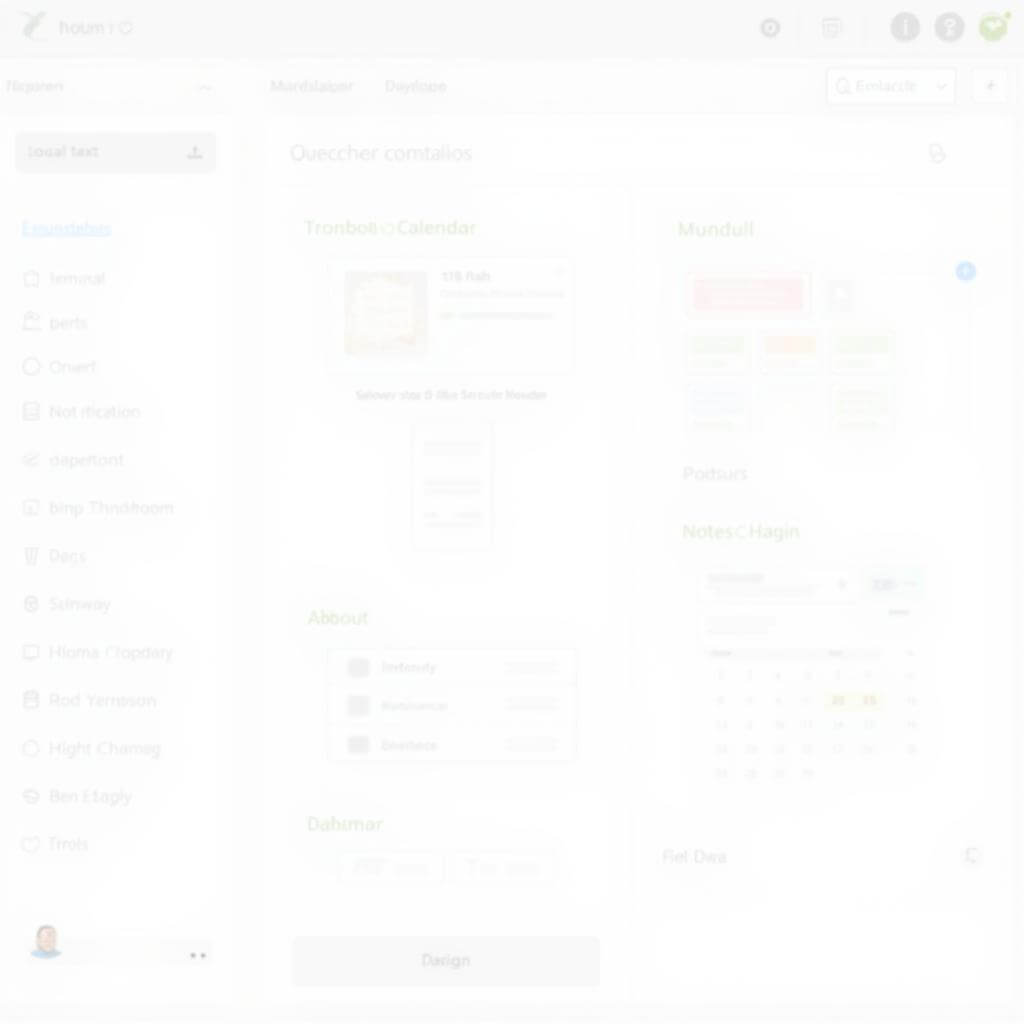
Follow-up Questions:
- How long have you been using this app?
- Have you tried any other productivity apps? How do they compare?
Sample Answer (Band 8-9):
-
I’ve been utilizing Notion for approximately two years now, and it has become an integral part of my daily routine. Over this period, I’ve continuously refined my setup to optimize its effectiveness for my specific needs.
-
Indeed, I’ve experimented with several productivity apps, including Evernote and Asana. While each has its merits, I find Notion to be superior in terms of flexibility and integration capabilities. Evernote excels in note-taking but lacks robust project management features. Asana, conversely, is excellent for team collaboration but doesn’t offer the same level of customization as Notion. Ultimately, Notion’s all-in-one approach and adaptability set it apart from its competitors.
Part 3: Two-way Discussion
Q: Do you think people rely too much on productivity apps nowadays?
A (Band 6-7): I think it’s a bit of a double-edged sword. On one hand, these apps can really help us stay organized and get more done. But on the other hand, some people might become too dependent on them. It’s important to find a balance and not let the apps control our lives.
A (Band 8-9): While productivity apps undoubtedly offer significant benefits, there’s a nuanced perspective to consider regarding their ubiquity in modern life. These tools can markedly enhance efficiency and organization, yet there’s a risk of over-reliance that may stifle natural problem-solving skills and creativity. It’s crucial to view these apps as facilitators rather than substitutes for human cognition and initiative. Striking a balance between leveraging technological aids and maintaining our inherent capabilities is essential for sustainable productivity and personal growth.
Q: How do you think productivity apps will evolve in the future?
A (Band 6-7): I think future productivity apps will become even more user-friendly and personalized. They might use AI to learn our habits and suggest better ways to manage our time. We might also see more apps that help with work-life balance, not just getting more work done.
A (Band 8-9): The trajectory of productivity app evolution is likely to be characterized by increased integration of artificial intelligence and machine learning capabilities. These advancements could lead to highly personalized productivity solutions that adapt in real-time to individual work patterns and cognitive preferences. We may also see a shift towards holistic well-being focused apps that amalgamate productivity with mental health monitoring and work-life balance optimization. Additionally, the proliferation of augmented reality could revolutionize task visualization and project management, offering immersive and intuitive interfaces that transcend current two-dimensional limitations.
Describe a time when you had to work in a team can be an excellent way to demonstrate how productivity apps can enhance collaboration and efficiency in group projects.
Key Vocabulary and Phrases for High Scores
-
Streamline (verb) /ˈstriːmlaɪn/ – to make a system or organization more effective and efficient by employing faster or simpler working methods
Example: “The app helps streamline my workflow, eliminating unnecessary steps.” -
Optimize (verb) /ˈɒptɪmaɪz/ – to make something as effective, perfect, or useful as possible
Example: “I use this app to optimize my daily schedule and maximize productivity.” -
Integrate (verb) /ˈɪntɪɡreɪt/ – to combine two or more things in order to become more effective
Example: “The app integrates seamlessly with my calendar and email, creating a unified system.” -
Customizable (adjective) /ˈkʌstəmaɪzəbl/ – able to be modified to suit individual requirements
Example: “The highly customizable interface allows me to tailor the app to my specific needs.” -
Exponentially (adverb) /ˌekspəˈnenʃəli/ – in a way that becomes more and more rapid
Example: “My productivity has increased exponentially since I started using this app.”
Examiner’s Advice
To achieve a high score in the IELTS Speaking test when discussing productivity apps:
- Use a wide range of vocabulary, including specific terms related to technology and productivity.
- Demonstrate your ability to discuss the topic in-depth by providing detailed examples and explanations.
- Show critical thinking by discussing both advantages and potential drawbacks of relying on productivity apps.
- Practice speaking fluently and coherently about your experiences with productivity apps.
- Be prepared to extend the discussion to broader topics related to technology and work efficiency.
Remember, the key to success is not just in describing the app, but in articulating how it impacts your life and productivity in a thoughtful, well-structured manner.
Describe an outdoor activity that energizes you can be an interesting contrast to discuss after talking about productivity apps, showing how you balance technology use with physical activities.