The anticipation of receiving your IELTS results can be nerve-wracking, but thankfully, checking them is a straightforward process. As an IELTS instructor with over 20 years of experience, I’m here to guide you through accessing your IELTS scores from IDP, one of the official IELTS test co-owners.
Understanding Your IELTS Results and IDP
Before delving into the “how-to,” let’s clarify some key terms. The International English Language Testing System (IELTS) is a globally recognized English proficiency test. IDP Education, alongside the British Council and Cambridge Assessment English, jointly owns and administers the IELTS. Understanding these entities is crucial for navigating the results process.
Checking Your IELTS Results: A Simple Guide
Here’s a step-by-step guide on how to check your IELTS results online with IDP:
- Visit the IDP IELTS Website: Go to the official IDP IELTS website for your region.
- Locate the “Results” Section: Find the section dedicated to IELTS results, often labelled “Your Results” or “Test Results.”
- Log in to Your Account: Use the same login credentials you created during your IELTS test registration.
- Navigate to Your Test Date: Select the specific test date for which you’re seeking results.
- Access Your Scores: Your IELTS scores, including an overall band score and individual band scores for Listening, Reading, Writing, and Speaking, will be displayed.
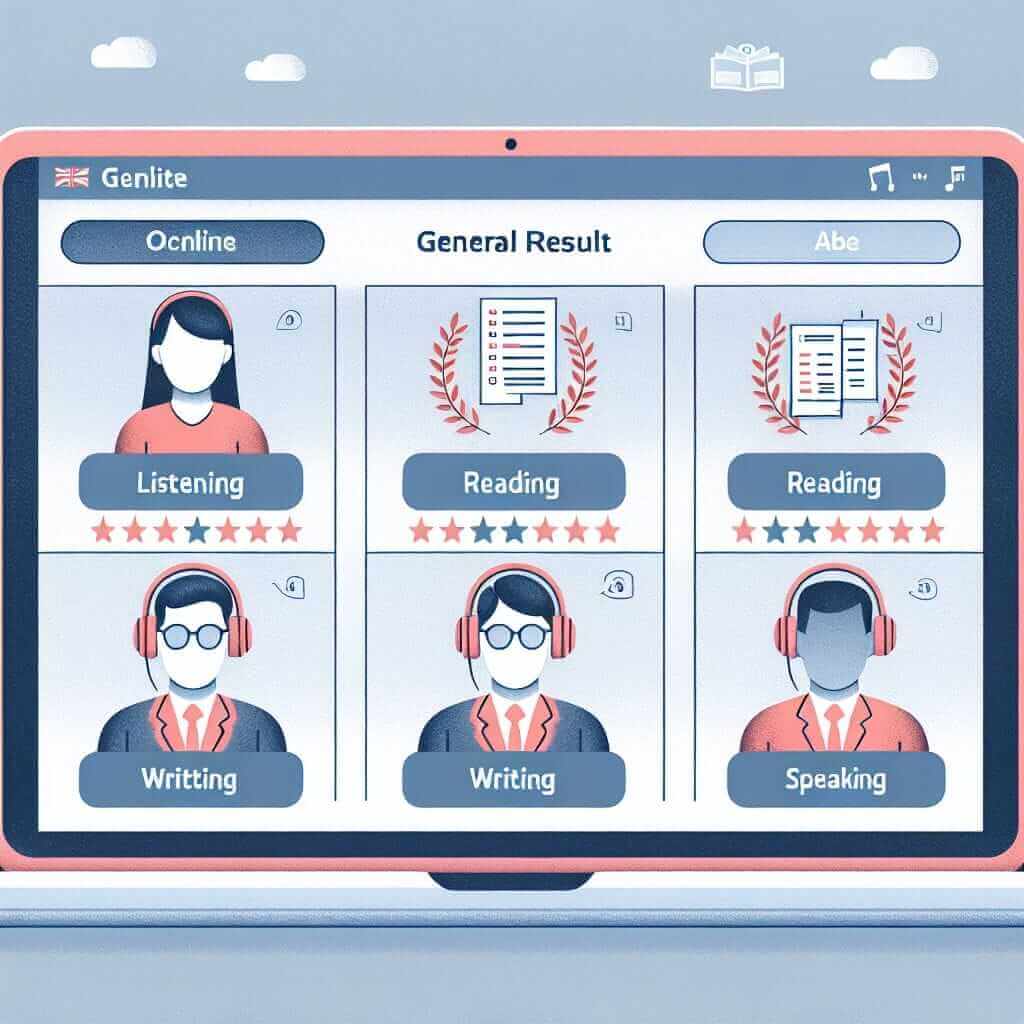
Key Points to Remember:
- Result Release Dates: IDP typically releases IELTS results online 13 days after the test date. However, this can sometimes vary slightly.
- Test Report Form (TRF): While online results provide an initial overview, your official Test Report Form (TRF) is the document recognized by institutions.
- Result Validity: IELTS scores are valid for two years.
Tips for Success:
- Keep Your Login Details Safe: Ensure you store your IDP login credentials securely to avoid any delays in accessing your results.
- Check Your Results Promptly: While you may be anxious, checking your scores promptly allows you to plan your next steps accordingly.
Remember, achieving your desired IELTS score is a journey. Celebrate your progress and continue to hone your English language skills. Good luck!