As an IELTS instructor with over two decades of experience, I understand the anticipation and perhaps anxiety that surrounds receiving your IELTS scores. Thankfully, the days of waiting for a postal letter are long gone! Checking your IELTS score online is now a simple, straightforward process. This guide will walk you through each step, ensuring you know exactly where to find your results.
Understanding Your IELTS Score Report
Before we delve into the “how-to,” let’s briefly review what you can expect to see on your IELTS score report:
- Overall Band Score: This score reflects your overall proficiency in English, ranging from 1 (non-user) to 9 (expert user).
- Individual Band Scores: You will receive separate scores (also on the 1-9 scale) for each of the four IELTS skills: Listening, Reading, Writing, and Speaking.
- CEFR Level: Your score report will also indicate your English level according to the Common European Framework of Reference for Languages (CEFR), an internationally recognized standard.
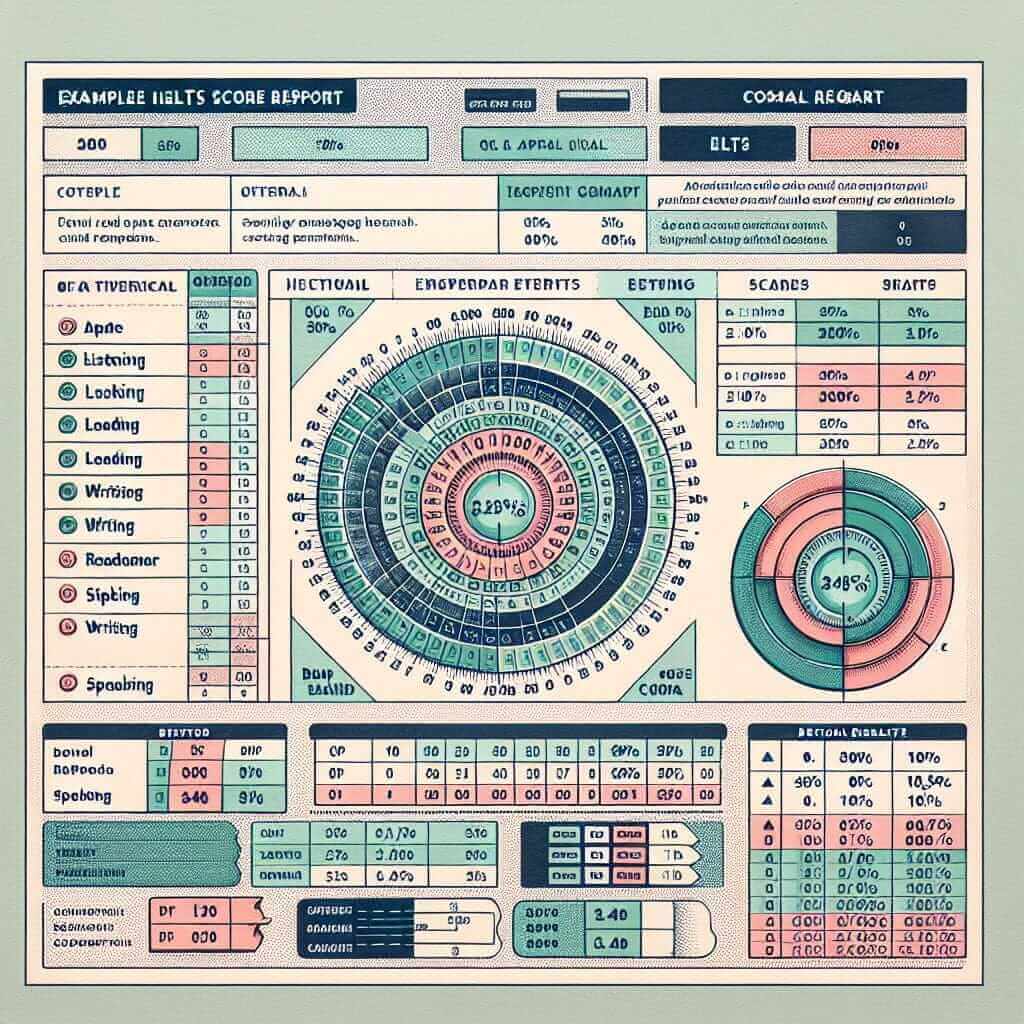
Checking Your IELTS Score Online: A Simple Guide
The exact process may vary slightly depending on your test center. However, the general steps remain the same:
- Visit the Test Center Website: Go to the official website of the test center where you took your IELTS exam (e.g., British Council, IDP IELTS).
- Log In to Your Account: Use the same login credentials you used to register for the IELTS test.
- Navigate to the Results Section: Most websites will have a clearly labeled section called “Results,” “Your Scores,” or something similar.
- View Your Score Report: Click on the relevant link to access your IELTS score report. You may also have the option to download and print a copy for your records.
Key Points to Remember
- Score Release Dates: IELTS results are typically available online 13 days after your test date for the paper-based test and 3-5 days after your test date for the computer-delivered test. Check your test center’s website for specific release times.
- Access Period: Your online score report is usually available for a limited period (e.g., 28 days). Be sure to download and save a copy within this timeframe.
- Test Report Form (TRF): While online access is convenient, you will also receive an official Test Report Form (TRF) by mail. The TRF is an official document often required for university applications or visa purposes.
Tips for a Smooth Score-Checking Experience
- Keep Your Login Details Safe: Note down your username and password in a secure location to avoid any delays in accessing your results.
- Check Your Email: The test center usually sends an email notification once your results are available online.
- Contact the Test Center: If you encounter any problems accessing your scores or have any discrepancies, don’t hesitate to contact your test center directly for assistance.
Preparing for Your IELTS Journey
Remember, your IELTS score is a reflection of your hard work and dedication. Whether you are aiming for a specific band score for university admission or seeking to demonstrate your language proficiency for professional reasons, meticulous preparation is key. Utilize high-quality IELTS preparation materials, practice regularly, and consider seeking guidance from an experienced IELTS instructor.