As an IELTS instructor with over 20 years of experience, I understand the anticipation and anxiety that surrounds receiving your IELTS scores. Fortunately, the digital age has made accessing your results quick and convenient. This guide will walk you through the process of checking your IELTS results online, ensuring a smooth and stress-free experience.
Understanding Your IELTS Results
Before we delve into the online checking process, let’s briefly clarify what your IELTS results entail. Upon completing your IELTS exam (be it Academic or General Training), you will receive an official Test Report Form (TRF). This document outlines your scores for each section of the test:
- Listening
- Reading
- Writing
- Speaking
In addition to individual band scores (ranging from 0 to 9) for each section, you’ll receive an overall band score. This comprehensive report reflects your English language proficiency based on the IELTS scale.
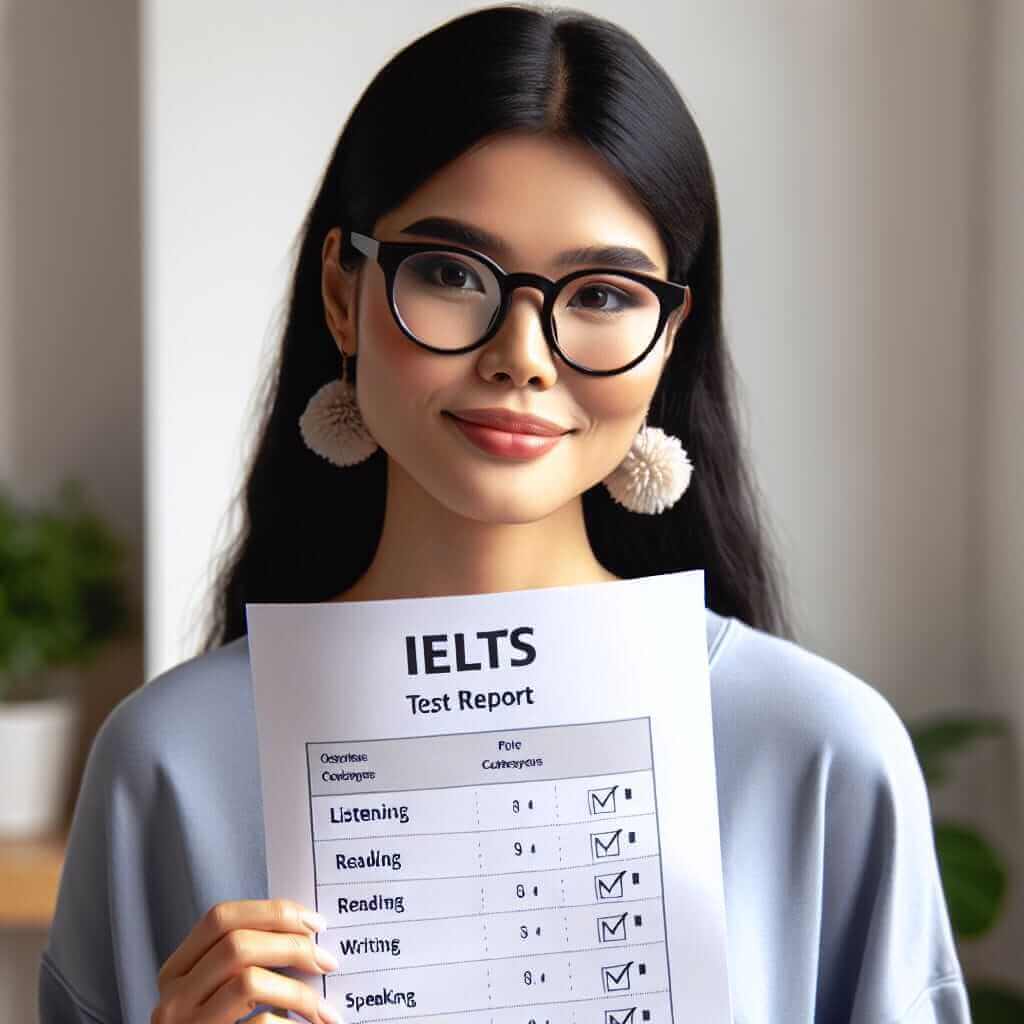
How to Check Your IELTS Results Online
The process of accessing your IELTS results online is generally straightforward. Here’s a step-by-step breakdown:
-
Visit the Official Website: Start by navigating to the official website of the IELTS test center where you took your exam. This could be the British Council, IDP IELTS, or another designated center.
-
Locate the “Results” Section: Most websites have a dedicated “Results” or “Test Taker” section. Look for this section, usually prominently displayed on the homepage or accessible via the website’s navigation menu.
-
Login to Your Account: You will need to log in to your candidate portal using the same credentials you created during the registration process. This typically involves your username (or candidate number) and password.
-
Navigate to Your Test Date: Once logged in, locate and select the specific test date for which you are seeking results.
-
Access Your Scores: Your IELTS results should be displayed on the screen. Here, you’ll find your individual band scores for each section and your overall band score.
-
Download and Print (Optional): While viewing your results online is convenient, it’s advisable to download and print a copy of your TRF for future reference. This physical copy can be beneficial for university applications or visa purposes.
Important Considerations and Tips
-
Results Availability Window: Remember that IELTS results are usually available online 13 days after your test date. However, this timeframe might slightly vary depending on your test center.
-
Technical Issues: In rare instances, you might encounter technical difficulties accessing your results online. Should this occur, don’t hesitate to contact your test center directly for assistance.
-
TRF Validity: Your TRF is generally valid for two years from your test date. If you require proof of your English language proficiency beyond this period, you’ll need to retake the IELTS exam.
Conclusion
Checking your IELTS results online offers convenience and swift access to your scores. By following the simple steps outlined in this guide, you can navigate the process smoothly and receive the culmination of your hard work and preparation. Remember to download and print your TRF for safekeeping, as it serves as your official record of achievement.