As an IELTS instructor with over two decades of experience, I understand the challenges students face in preparing for this comprehensive English language test. Many learners opt for “Complete IELTS” CD sets as valuable resources. However, navigating the installation process and effectively utilizing these materials can be perplexing. This article serves as a comprehensive guide to help you seamlessly install your “Complete IELTS” CDs and maximize your learning experience.
Understanding the Importance of “Complete IELTS” CDs
“Complete IELTS” CD sets are popular among IELTS aspirants for several reasons:
- Comprehensive Content: These CDs typically encompass all four sections of the IELTS exam – Listening, Reading, Writing, and Speaking – providing a holistic approach to preparation.
- Authentic Practice Materials: Designed to mirror the actual IELTS exam format and difficulty level, these CDs offer authentic practice tests and exercises.
- Interactive Learning Tools: Many “Complete IELTS” CD sets incorporate interactive exercises, audio scripts, answer keys, and valuable tips from experienced IELTS instructors.
Step-by-Step Guide to Installing Your “Complete IELTS” CDs
While specific installation instructions may vary slightly depending on the publisher and edition of your CD set, here’s a general guide:
- System Requirements: Before you begin, ensure your computer meets the minimum system requirements specified on the CD packaging. This typically includes your operating system (Windows, macOS), processor speed, RAM, and available disk space.
- Insert the CD: Gently insert the “Complete IELTS” CD into your computer’s CD/DVD drive.
- Auto-Run: In most cases, an auto-run window will pop up, prompting you to either “Install” or “Browse” the CD’s contents. Click “Install” to initiate the installation process.
- Follow the On-Screen Instructions: The installation wizard will guide you through a series of steps. Read each prompt carefully and provide any required information, such as your preferred installation directory.
- Accept License Agreement: You will likely encounter a software license agreement. It’s essential to read and understand the terms before proceeding with the installation.
- Complete Installation: Once you’ve followed all the steps, the installation wizard will complete the process. You may need to restart your computer for the changes to take effect.
- Accessing the Software: After installation, you can typically access the “Complete IELTS” software from your computer’s “Start” menu or desktop shortcut.
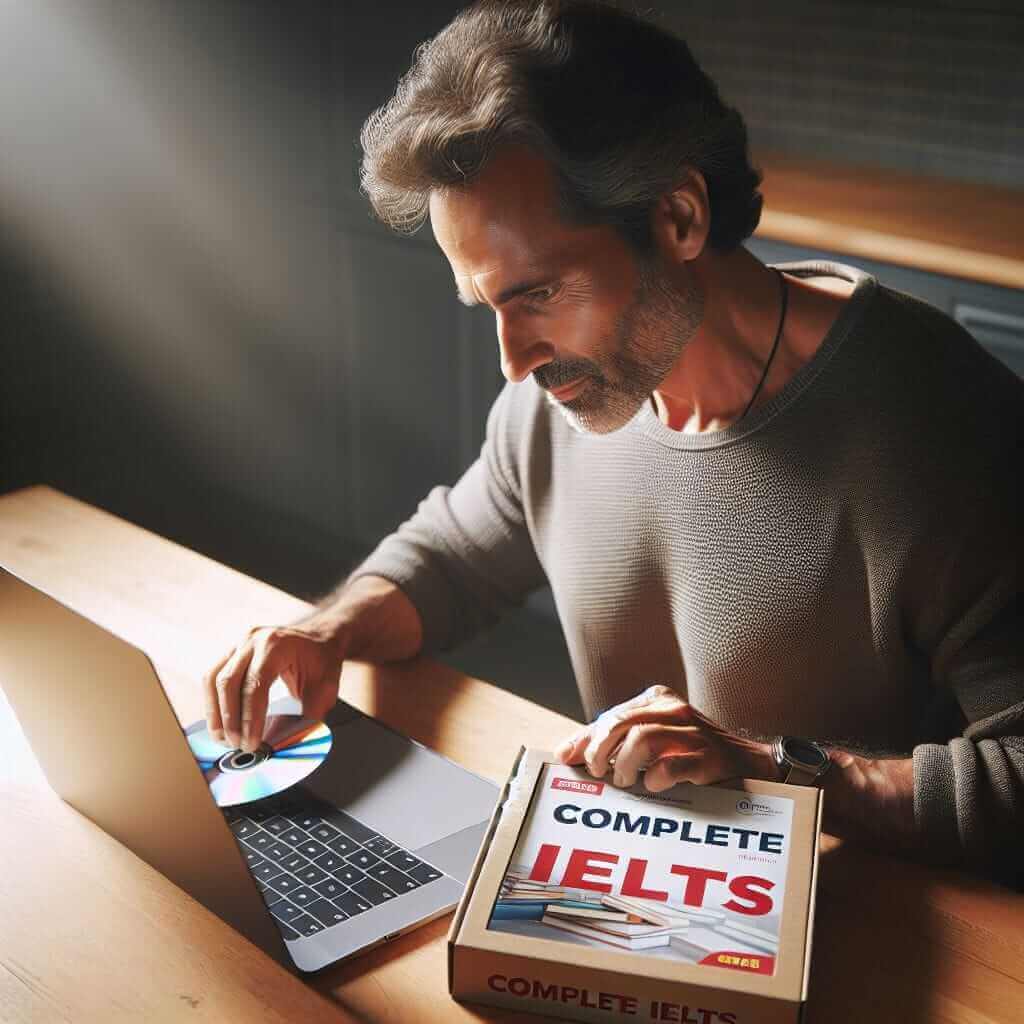
Troubleshooting Common Installation Issues
- Compatibility Problems: If you encounter compatibility issues, check the CD packaging or publisher’s website for updated versions or patches compatible with your operating system.
- Error Messages: Pay close attention to any error messages displayed during installation. These messages often provide clues about the nature of the problem. Consulting online forums or contacting the publisher’s technical support can be helpful in resolving such issues.
Maximizing Your Learning with “Complete IELTS” CDs
Here are some practical tips for utilizing your “Complete IELTS” CDs effectively:
- Regular Practice: Set aside dedicated time for regular practice using the materials on the CDs. Consistency is key to improving your English language proficiency.
- Focus on Weak Areas: Identify your strengths and weaknesses in each section of the IELTS exam. Use the targeted exercises and practice tests on the CDs to focus on areas where you need the most improvement.
- Simulate Exam Conditions: When taking practice tests, strive to simulate real exam conditions as closely as possible. This includes adhering to time limits and minimizing distractions.
- Analyze Your Performance: After completing practice tests, thoroughly analyze your answers using the provided answer keys and explanations. Understand your mistakes and identify areas where you can improve.
Conclusion
“Complete IELTS” CDs can be invaluable assets in your IELTS preparation journey. By following this comprehensive guide, you can effortlessly install and effectively utilize these resources to enhance your English language skills and boost your confidence for the actual exam. Remember, regular practice, targeted learning, and simulating exam conditions are essential for achieving your desired IELTS score.