As an IELTS instructor with over 20 years of experience, I understand the importance of achieving your desired IELTS score and navigating the application process for your dream university. One question I frequently encounter from students is: “Where do I send my IELTS score to university?”. This comprehensive guide will walk you through the process, ensuring your scores reach the right place at the right time.
Understanding IELTS Score Reporting
Before we delve into the specifics, it’s crucial to understand how IELTS score reporting works. When you take the IELTS exam, you receive a Test Report Form (TRF), a document that officially states your scores in all four sections: Listening, Reading, Writing, and Speaking. Universities require this official document as proof of your English language proficiency.
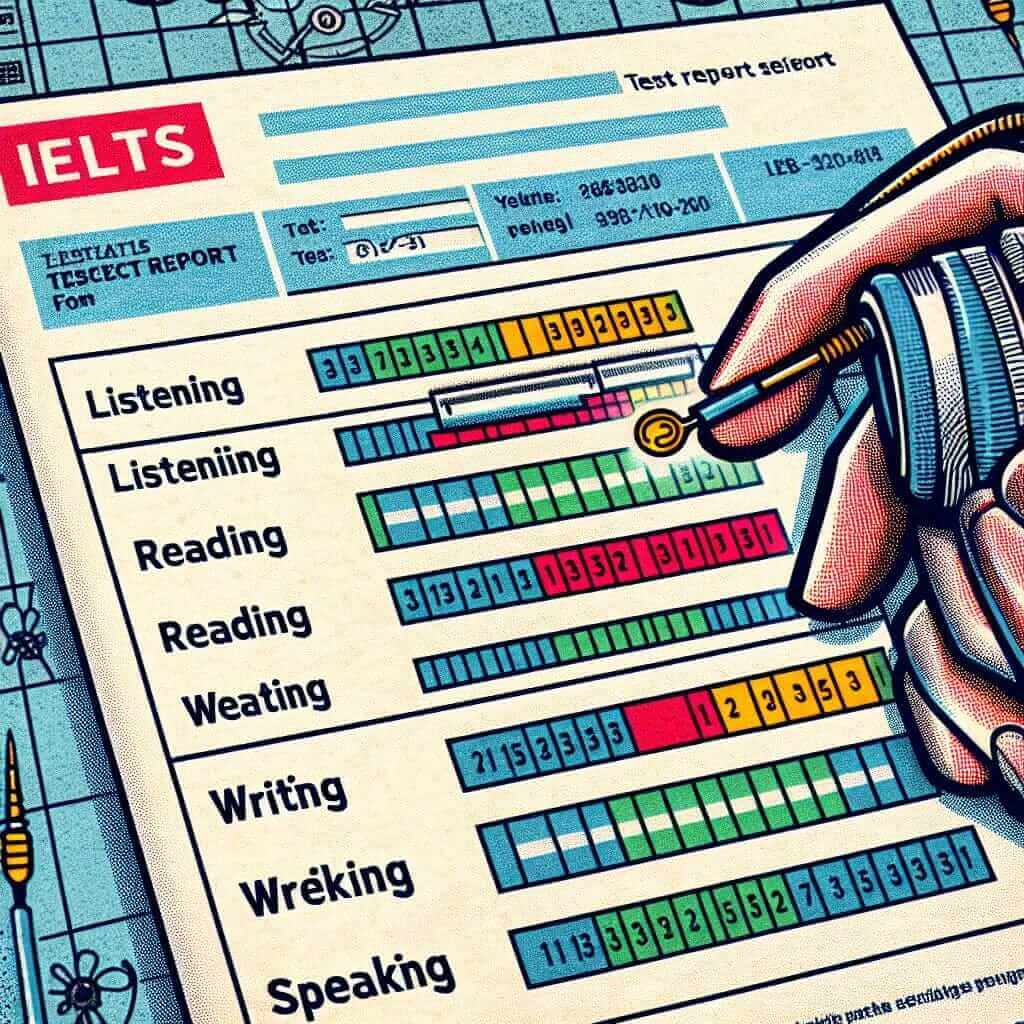
Sending Your IELTS Scores: A Step-by-Step Guide
Here’s a detailed breakdown of how to send your IELTS scores to the universities you’re applying to:
1. During IELTS Registration
- Specify Your Chosen Universities: During the IELTS registration process, you’ll have the option to list up to five universities you wish to receive your scores electronically, free of charge. Ensure you provide the correct university name and, if applicable, the specific department or program code.
- Check University Requirements: Some universities may have specific IELTS score reporting codes. Visit your chosen university’s website or contact their admissions office to confirm if they have any specific code requirements.
2. After Receiving Your IELTS Scores
- Additional Score Reports: If you need to send your scores to more than five universities or require additional copies of your TRF, you can request them directly from the IELTS test centre where you took your exam.
- Online Score Report Requests: Most test centres offer an online platform to request additional score reports. You’ll need your candidate number and personal details to access this service.
- Fees and Processing Time: Be aware that additional score reports often incur a fee, and processing times vary depending on your test centre and the chosen delivery method.
3. Directly Contacting Universities
In some cases, universities might request you to mail a physical copy of your TRF. Ensure you send a certified copy and retain the original for your records.
Tips for a Smooth Score Reporting Process
- Plan Ahead: Start the IELTS registration process early to avoid any last-minute stress and ensure your chosen universities are correctly listed.
- Keep Track of Deadlines: Note the application deadlines for each university and allow ample time for your IELTS scores to reach them before the deadline.
- Save Confirmation Emails: Keep records of all your IELTS registration details, score report requests, and any correspondence with universities regarding your scores.
Example Scenario
Let’s say you’re applying to the University of Oxford. During your IELTS registration, you can list “University of Oxford” as one of your chosen score recipients. For peace of mind, you can double-check their website or contact their admissions team to confirm if they require a specific IELTS score reporting code.
Conclusion
Successfully navigating the IELTS score reporting process is crucial for a smooth university application journey. By following these guidelines and understanding the steps involved, you can ensure your hard-earned IELTS scores reach your desired universities efficiently and effectively. Good luck with your applications!